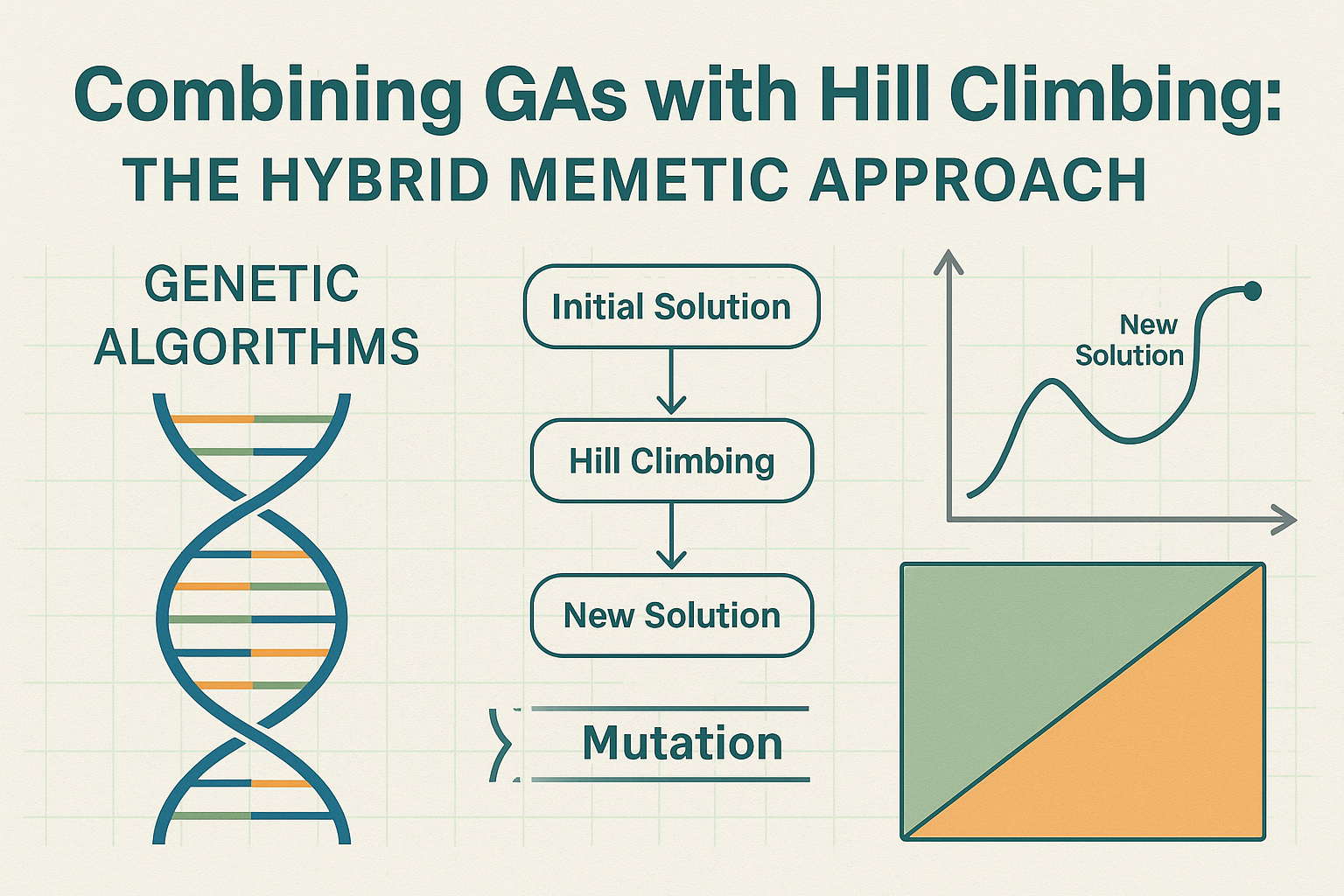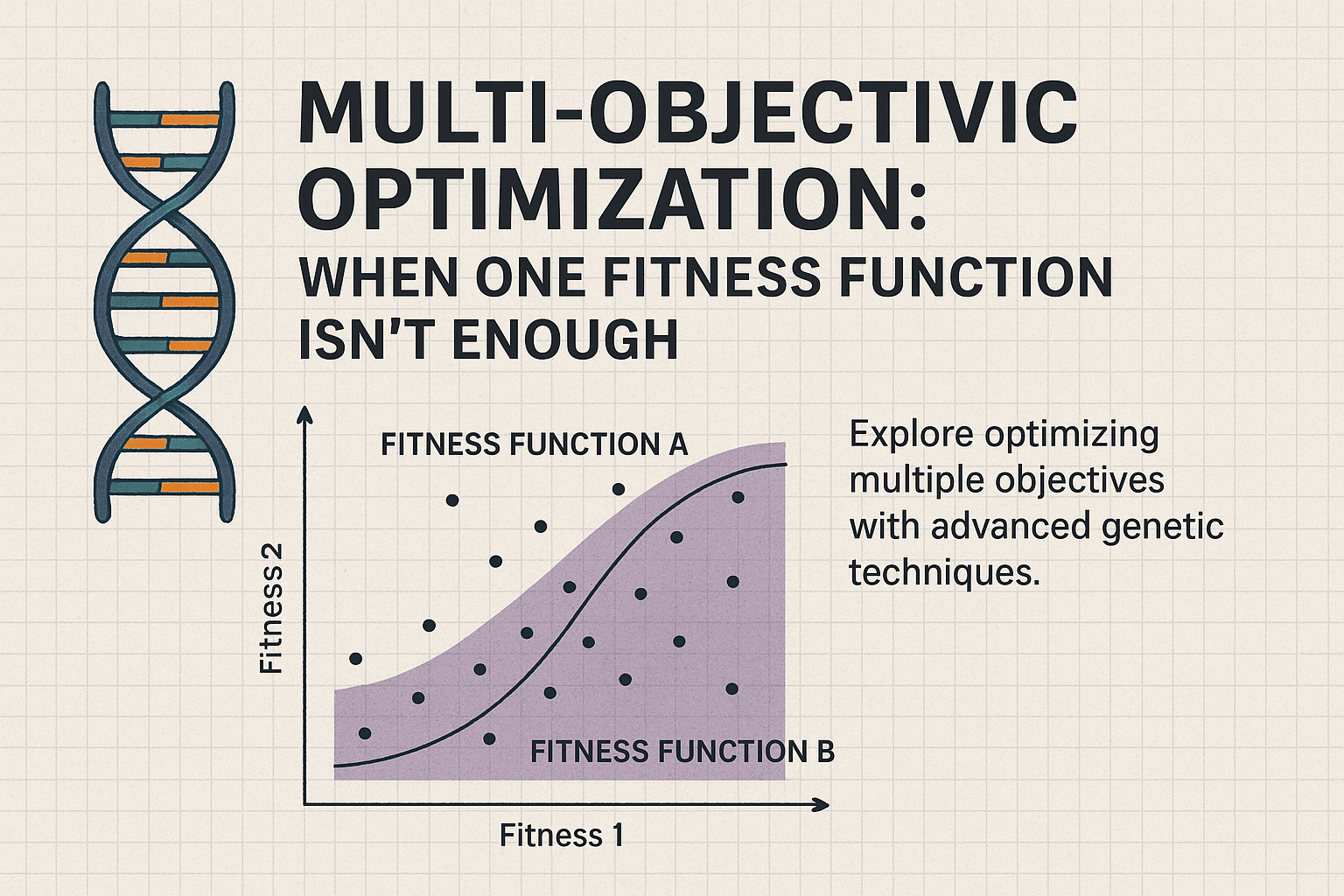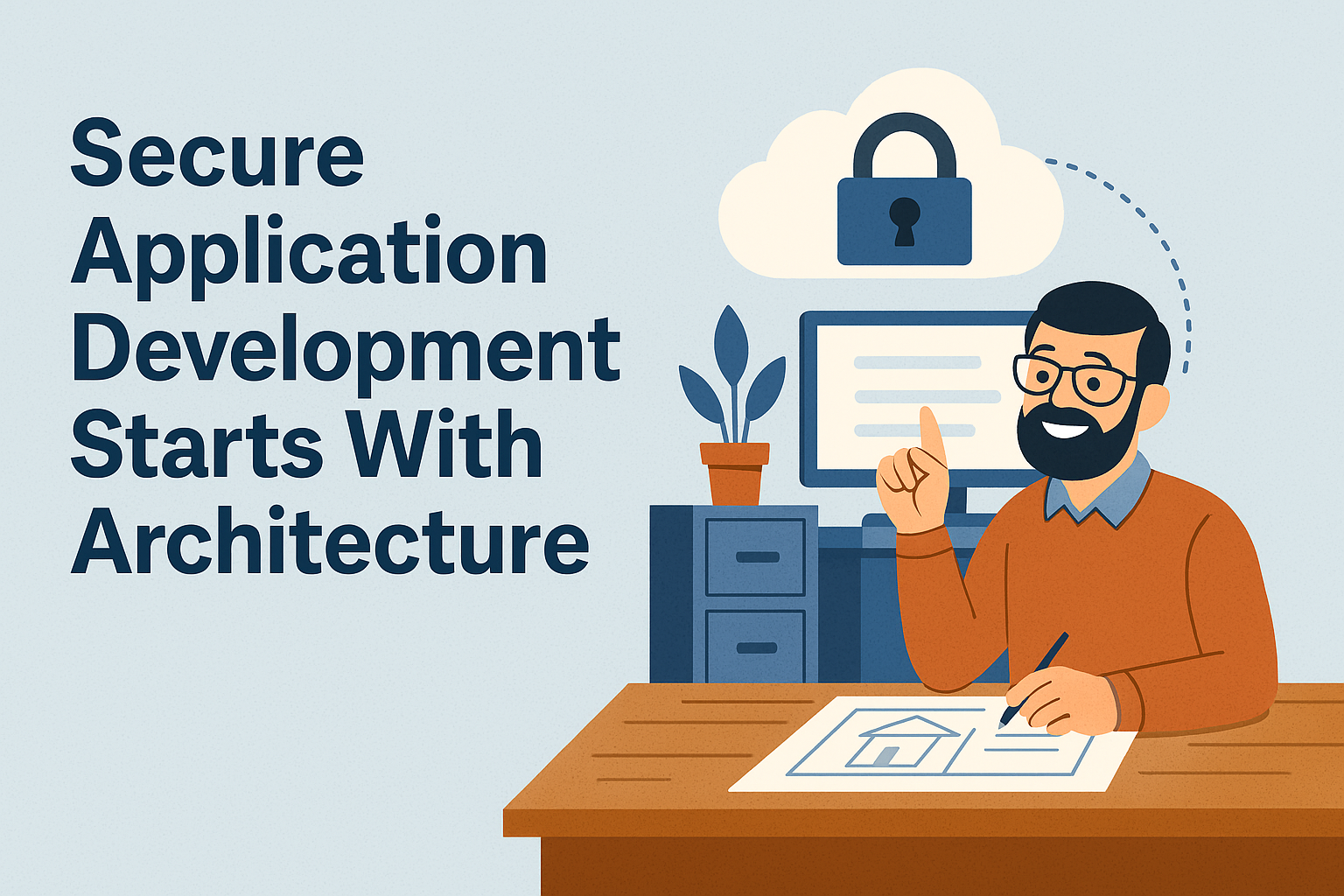Building Bridges: Client-Side Socket Programming in Action
- Chris Woodruff
- January 11, 2025
- Network Book Sample
- .NET, Book, C#, dotnet, network, programming
- 0 Comments
NOTE – This post is an example from the book “Beyond Boundaries: Networking Programming with C# 12 and .NET 8”. For a deeper dive into socket programming and more networking concepts, visit https://csharp-networking.com/ or get your copy of the book on Leanpub.
Blog Posts in this Series
- Part 1: Demystifying Socket Programming: A Gateway to Networked Applications
- Part 2: The Backbone of Digital Communication: Understanding the Client-Server Model
- Part 3: Socket Types: Choosing the Right Tool for the Job
- Part 4: C# Socket Programming Essentials: Creating and Configuring Sockets
- Part 5: Building Bridges: Client-Side Socket Programming in Action
- Part 6: Handling Complexity: Server-Side Socket Programming Explained
- Part 7: Real-Time Communication: Effective Data Exchange with Sockets
- Part 8: Error Handling and Graceful Shutdowns in Socket Programming
- Part 9: Managing Client Sessions: Tracking and Personalizing Connections
Imagine your app is like a curious explorer, eager to reach out into the digital wilderness to gather information, send requests, or simply have a conversation with a server. That’s where client-side socket programming steps in—it’s the bridge that connects your app to the world.
In this post, we’ll walk you through the essentials of client-side socket programming in C#. Whether you’re new to networking or brushing up on your skills, this guide will help you confidently send and receive data like a pro.
What’s the Role of a Client in Socket Programming?
Think of a client as the initiator. It’s the one that starts the conversation by sending a request to a server. This could be anything from fetching a webpage to uploading a file. The client then waits (sometimes patiently, sometimes not) for the server to respond. The entire exchange happens through a magical entity called a socket.
Let’s get hands-on and build that bridge!
Step 1: Creating a Socket
First things first—you need a socket. In C#, creating one is straightforward:
using System.Net.Sockets; // Create a TCP socket Socket clientSocket = new Socket(AddressFamily.InterNetwork, SocketType.Stream, ProtocolType.Tcp);
What’s Going On Here?
AddressFamily.InterNetwork: This sets the socket to use IPv4.SocketType.Stream: A stream socket uses a reliable, connection-oriented protocol (hello, TCP!).ProtocolType.Tcp: We’re using the Transmission Control Protocol, perfect for tasks where reliability matters.
With just one line, you’ve crafted a digital portal for communication. Pretty cool, right?
Step 2: Connecting to a Server
Now that you have your socket, it’s time to connect it to a server. Think of this like dialing a phone number—you need the server’s address and port to initiate the connection.
using System.Net;
// Define the server endpoint
IPAddress serverAddress = IPAddress.Parse("127.0.0.1");
int serverPort = 11000;
IPEndPoint serverEndpoint = new IPEndPoint(serverAddress, serverPort);
// Connect the socket
clientSocket.Connect(serverEndpoint);
Console.WriteLine("Connected to the server!");
Pro Tip
Always use a try-catch block when connecting. Networks can be unpredictable, and it’s best to gracefully handle any hiccups:
try
{
clientSocket.Connect(serverEndpoint);
Console.WriteLine("Connection successful!");
}
catch (SocketException ex)
{
Console.WriteLine($"Connection failed: {ex.Message}");
}
Step 3: Sending Data to the Server
Once connected, it’s time to send data. Think of this like composing a message and handing it to your socket for delivery.
using System.Text;
// Convert the message to bytes
string message = "Hello, Server!";
byte[] messageBytes = Encoding.UTF8.GetBytes(message);
// Send the message
clientSocket.Send(messageBytes);
Console.WriteLine("Message sent to the server.");
Simple, right? Just be sure your data is in byte format, as that’s the language sockets speak.
Step 4: Receiving a Response
What’s a conversation without a response? Use the Receive method to listen for data from the server.
byte[] buffer = new byte[1024]; // Allocate a buffer
int bytesReceived = clientSocket.Receive(buffer);
string response = Encoding.UTF8.GetString(buffer, 0, bytesReceived);
Console.WriteLine($"Server says: {response}");
Handling Variable-Length Messages
If you’re dealing with larger messages or streaming data, consider implementing a loop to handle chunks of incoming data. However, for most basic use cases, the above method works just fine.
Step 5: Closing the Connection
Every good conversation must come to an end, and the same applies to socket connections. Always close your socket when you’re done to free up resources:
clientSocket.Shutdown(SocketShutdown.Both);
clientSocket.Close();
Console.WriteLine("Connection closed.");
Why Client-Side Socket Programming Matters
Understanding how to implement client-side sockets isn’t just a technical skill—it’s a superpower. It allows you to create apps that communicate with servers anywhere in the world, whether you’re building a real-time chat app, a file-sharing platform, or the next big multiplayer game.
Stay tuned for our next post, where we’ll explore the server-side counterpart to this conversation. Together, these skills will empower you to create networked applications that truly connect.